APK EDITOR
Page 1 of 1 • Share
 APK EDITOR
APK EDITOR
Apk esditor download it from PlayStore
How to edit APK file of Apps on Android
Keep in mind that by editing the APK file of on Android you may change it’s style or remove features or add. But it is not recommended to publish them for publicly; you’ll face copyright issue.
Note: This tutorial is for educational purpose only.
Before following the tutorial, make sure that you have downloaded from our site and installed it properly. Also, you may need root access sometimes to use the app exactly the way you want. Using APK Editor Pro on a rooted device will deliver most of it.
Getting Started with APK Editor Pro
APK Editor Pro has a simple and easily understandable layout which helps you with figuring out the features of the app. With APK Editor Pro you can change the value of any Android apps or games resource amount, simply we call it hacking.
We can’t totally name the changing resource value of an Android game as hacking. Except modifying the value of Apps or games, you can also change the design or remove/ add features on any App.
Editing the APK file of an Android app is like that you have the original file of the app and now you can modify it just the way you want.
Understanding the features of APK Editor Pro
After installing the app, when you open it the first thing you are going to notice is the four options.
Select an Apk file
Select Apk from App
Help
Exit
To go with the first option, you’ll need to have extracted the APK file of the app you want to edit and if you don’t have the files extracted it is recommended to go with the option two. Also, there is a built-in help/ guide available on the app, do check it if you need any help or continue reading this article.
Change/ Modify App Name with APK Editor Pro
APK Editor Pro change app name
Remove Ad from an App using APK Editor Pro
APK Editor Pro
Make an App can move to SD card
APK Editor Pro
Remove unwanted permissions
APK Editor Pro
That’s how you can use APK Editor Pro to edit APK file of an app on Android as your need.
If you need more help with using APK Editor Pro on Android, feel free to leave a comment below and I’ll try helping you with that. If you want to download APK Editor Pro for PC, download it from here and know how to use it.
How to edit APK file of Apps on Android
Keep in mind that by editing the APK file of on Android you may change it’s style or remove features or add. But it is not recommended to publish them for publicly; you’ll face copyright issue.
Note: This tutorial is for educational purpose only.
Before following the tutorial, make sure that you have downloaded from our site and installed it properly. Also, you may need root access sometimes to use the app exactly the way you want. Using APK Editor Pro on a rooted device will deliver most of it.
Getting Started with APK Editor Pro
APK Editor Pro has a simple and easily understandable layout which helps you with figuring out the features of the app. With APK Editor Pro you can change the value of any Android apps or games resource amount, simply we call it hacking.
We can’t totally name the changing resource value of an Android game as hacking. Except modifying the value of Apps or games, you can also change the design or remove/ add features on any App.
Editing the APK file of an Android app is like that you have the original file of the app and now you can modify it just the way you want.
Understanding the features of APK Editor Pro
After installing the app, when you open it the first thing you are going to notice is the four options.
Select an Apk file
Select Apk from App
Help
Exit
To go with the first option, you’ll need to have extracted the APK file of the app you want to edit and if you don’t have the files extracted it is recommended to go with the option two. Also, there is a built-in help/ guide available on the app, do check it if you need any help or continue reading this article.
Change/ Modify App Name with APK Editor Pro
APK Editor Pro change app name
Remove Ad from an App using APK Editor Pro
APK Editor Pro
Make an App can move to SD card
APK Editor Pro
Remove unwanted permissions
APK Editor Pro
That’s how you can use APK Editor Pro to edit APK file of an app on Android as your need.
If you need more help with using APK Editor Pro on Android, feel free to leave a comment below and I’ll try helping you with that. If you want to download APK Editor Pro for PC, download it from here and know how to use it.
 ALPH4 MEGA
ALPH4 MEGA- New Member

- Posts : 13
Trophy : 20
Join date : 2017-09-02
 Re: APK EDITOR
Re: APK EDITOR
Keep on sharing... hehe Good luck dapat mag lagay ka din ng pic mo ng dun sa eh taas sa menu
 Re: APK EDITOR
Re: APK EDITOR
Edited by Staff: Thanks you
 Fubu-chan
Fubu-chan- Honorary Poster

- Posts : 163
Trophy : 237
Join date : 2017-09-02
Age : 24
Location : bikini bottom
 Re: APK EDITOR
Re: APK EDITOR
[mod]single post are not allowed so please follow the rules [/mod]Fubu-chan wrote:Thanks
 Re: APK EDITOR
Re: APK EDITOR
diba hindi na kailangan galawin ang permission, especially sa system apps?
 bhoy0o9
bhoy0o9- New Member

- Posts : 1
Trophy : 1
Join date : 2017-09-08
Page 1 of 1
Permissions in this forum:
You cannot reply to topics in this forum
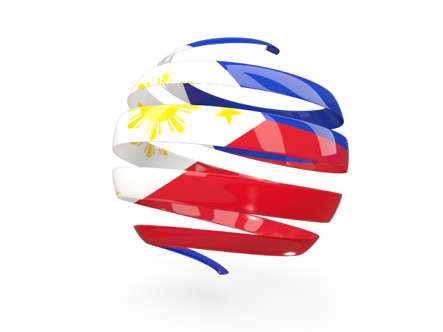
 Home
Home




