Dota 1 to Dota 2
Page 1 of 1 • Share
 Dota 1 to Dota 2
Dota 1 to Dota 2
- DOTA-HQ V6 -
DOTA 1 Full conversion to DOTA 2
(Warcraft III Game Modding)
- This Mod made for play WarCraft III's DOTA online game useful for play with anyone who using public DOTA official map playing with you. You can play online to everyone in the world.
- DOTA-HQ can play online on BATTLE.NET , LAN GAME , DOTA-HQ AI maps.
DOTA-HQ v6 FULL Download : Release August 2014
# 13 Parts Download (2.4 GB) +Bonus Included
+Lastest Dota map edited for DOTA-HQ v6
+DOTA 2 Intro cinema
-----------------------------------------------
Full game Direct link here : (extract all to WarCraft folder)
# Part-01 drive.google.com/open?id=0ByJ7l0S3Wx21c3RnX1V2NDJDRVE
# Part-02 drive.google.com/open?id=0ByJ7l0S3Wx21MWdFM1ZMMGhUbGc
# Part-03 drive.google.com/open?id=0ByJ7l0S3Wx21SzM5d0dqZWhmMDg
# Part-04 drive.google.com/open?id=0ByJ7l0S3Wx21YjVmc1RWenJVX1U
# Part-05 drive.google.com/open?id=0ByJ7l0S3Wx21VWVwbW5NZXJoRkU
# Part-06 drive.google.com/open?id=0ByJ7l0S3Wx21anVPOG81ODVvVnM
# Part-07 drive.google.com/open?id=0ByJ7l0S3Wx21aldCQUdvcXkxUlU
# Part-08 drive.google.com/open?id=0ByJ7l0S3Wx21a0tFbWRwZlRhNms
# Part-09 drive.google.com/open?id=0ByJ7l0S3Wx21cXpLd3ktcGZ6WHc
# Part-10 drive.google.com/open?id=0ByJ7l0S3Wx21dVphREhYTzJaelU
# Part-11 drive.google.com/open?id=0ByJ7l0S3Wx21enVSNE1reVJGUkU
# Part-12 drive.google.com/open?id=0ByJ7l0S3Wx21MTVmR3FNTkFBQTQ
# Part-13 drive.google.com/open?id=0ByJ7l0S3Wx21Y0pHNXQxNm1PQ1k
Download patch UPDATE-1 (extract all to WarCraft folder after Full game installed)
drive.google.com/open?id=0ByJ7l0S3Wx21YVpHV21yZ2txU1U - Permission fixed
Dota 6.83d : edited for DOTA-HQ (online playable)
drive.google.com/file/d/0ByJ7l0S3Wx21Wlp6QXBHQVhLYzQ
Dota 6.81b AI Dota2 Map (No-online)
- If you want to change to online playable -> use UPDATE-1 file / copy War3patch.mpq to game again.
- AI แบบแมพ Dota2 เล่นออนไลน์ไม่ได้ ถ้าต้องการกลับไปเล่นออนไลน์ให้โหลด War3patch.mpq จากไฟล์ UPDATE-1 ก้อปลงเกมส์อีกที
drive.google.com/file/d/0ByJ7l0S3Wx21bGt4Q3pMRjB1ZWc
-----------------------------------------------
How to install (for newbie user)
[STEP by STEP] :
0. Pre-Install (protect FATAL ERROR) > run WarCraft game > "OPTIONS" menu
VIDEO options
- check "MODEL DETAIL=HIGH"
- check "TEXTURE QUALITY=HIGH"
- scroll GAMMA (brightness in game) to center scroll for best graphic in DOTA-HQ
SOUNDS options
- UNcheck "3D POSITINAL AUDIO"
1. backup (move or rename) "War3x.mpq" , "War3Patch.mpq" , "War3xlocal.mpq" files in your Warcraft III into seperate folder
2. Download DOTA-HQ Main file ,then extract file including "War3x.mpq" , "War3Patch.mpq" , "War3xlocal.mpq" into your Warcraft III. (overwrite all)
3. run file "Double click&run this file for Install DOTA-HQv6.reg"
4. Play DOTA-HQ by using my lastest update provided map.(Dota 6.83d)
- If fallal error when starting game in WarCraft III
run program "Warcraft III Advanced Settings.exe" >>> change [Model Detail=HIGH , Texture Quality=HIGH] then OK ,and check my instruction since first step.
- If fallal error when playing game in WarCraft III
Extract all to WarCraft folder ->drive.google.com/open?id=0ByJ7l0S3Wx21Rl9kV043OVdzMkE
- Microsoft Visual C++ 2010 = Best choice for DOTA-HQ got better playable if you installed this on your computer (someone got problem because not have this)
microsoft.com/en-us/download/details.aspx?id=5555 << for 32bit
microsoft.com/en-us/download/details.aspx?id=14632 << for 64bit
.NET Framework 3.5 SP1 or above version
microsoft.com/en-us/download/details.aspx?id=25150
DOTA 1 Full conversion to DOTA 2
(Warcraft III Game Modding)
- This Mod made for play WarCraft III's DOTA online game useful for play with anyone who using public DOTA official map playing with you. You can play online to everyone in the world.
- DOTA-HQ can play online on BATTLE.NET , LAN GAME , DOTA-HQ AI maps.
DOTA-HQ v6 FULL Download : Release August 2014
# 13 Parts Download (2.4 GB) +Bonus Included
+Lastest Dota map edited for DOTA-HQ v6
+DOTA 2 Intro cinema
-----------------------------------------------
Full game Direct link here : (extract all to WarCraft folder)
# Part-01 drive.google.com/open?id=0ByJ7l0S3Wx21c3RnX1V2NDJDRVE
# Part-02 drive.google.com/open?id=0ByJ7l0S3Wx21MWdFM1ZMMGhUbGc
# Part-03 drive.google.com/open?id=0ByJ7l0S3Wx21SzM5d0dqZWhmMDg
# Part-04 drive.google.com/open?id=0ByJ7l0S3Wx21YjVmc1RWenJVX1U
# Part-05 drive.google.com/open?id=0ByJ7l0S3Wx21VWVwbW5NZXJoRkU
# Part-06 drive.google.com/open?id=0ByJ7l0S3Wx21anVPOG81ODVvVnM
# Part-07 drive.google.com/open?id=0ByJ7l0S3Wx21aldCQUdvcXkxUlU
# Part-08 drive.google.com/open?id=0ByJ7l0S3Wx21a0tFbWRwZlRhNms
# Part-09 drive.google.com/open?id=0ByJ7l0S3Wx21cXpLd3ktcGZ6WHc
# Part-10 drive.google.com/open?id=0ByJ7l0S3Wx21dVphREhYTzJaelU
# Part-11 drive.google.com/open?id=0ByJ7l0S3Wx21enVSNE1reVJGUkU
# Part-12 drive.google.com/open?id=0ByJ7l0S3Wx21MTVmR3FNTkFBQTQ
# Part-13 drive.google.com/open?id=0ByJ7l0S3Wx21Y0pHNXQxNm1PQ1k
Download patch UPDATE-1 (extract all to WarCraft folder after Full game installed)
drive.google.com/open?id=0ByJ7l0S3Wx21YVpHV21yZ2txU1U - Permission fixed
Dota 6.83d : edited for DOTA-HQ (online playable)
drive.google.com/file/d/0ByJ7l0S3Wx21Wlp6QXBHQVhLYzQ
Dota 6.81b AI Dota2 Map (No-online)
- If you want to change to online playable -> use UPDATE-1 file / copy War3patch.mpq to game again.
- AI แบบแมพ Dota2 เล่นออนไลน์ไม่ได้ ถ้าต้องการกลับไปเล่นออนไลน์ให้โหลด War3patch.mpq จากไฟล์ UPDATE-1 ก้อปลงเกมส์อีกที
drive.google.com/file/d/0ByJ7l0S3Wx21bGt4Q3pMRjB1ZWc
-----------------------------------------------
How to install (for newbie user)
[STEP by STEP] :
0. Pre-Install (protect FATAL ERROR) > run WarCraft game > "OPTIONS" menu
VIDEO options
- check "MODEL DETAIL=HIGH"
- check "TEXTURE QUALITY=HIGH"
- scroll GAMMA (brightness in game) to center scroll for best graphic in DOTA-HQ
SOUNDS options
- UNcheck "3D POSITINAL AUDIO"
1. backup (move or rename) "War3x.mpq" , "War3Patch.mpq" , "War3xlocal.mpq" files in your Warcraft III into seperate folder
2. Download DOTA-HQ Main file ,then extract file including "War3x.mpq" , "War3Patch.mpq" , "War3xlocal.mpq" into your Warcraft III. (overwrite all)
3. run file "Double click&run this file for Install DOTA-HQv6.reg"
4. Play DOTA-HQ by using my lastest update provided map.(Dota 6.83d)
- If fallal error when starting game in WarCraft III
run program "Warcraft III Advanced Settings.exe" >>> change [Model Detail=HIGH , Texture Quality=HIGH] then OK ,and check my instruction since first step.
- If fallal error when playing game in WarCraft III
Extract all to WarCraft folder ->drive.google.com/open?id=0ByJ7l0S3Wx21Rl9kV043OVdzMkE
- Microsoft Visual C++ 2010 = Best choice for DOTA-HQ got better playable if you installed this on your computer (someone got problem because not have this)
microsoft.com/en-us/download/details.aspx?id=5555 << for 32bit
microsoft.com/en-us/download/details.aspx?id=14632 << for 64bit
.NET Framework 3.5 SP1 or above version
microsoft.com/en-us/download/details.aspx?id=25150
 Farrah
Farrah- Helper
- Posts : 110
Trophy : 165
Join date : 2017-09-01
Age : 24
Location : Nani?
 Re: Dota 1 to Dota 2
Re: Dota 1 to Dota 2
WelcomeJomarCabasag wrote:Keep sharing to us
 Farrah
Farrah- Helper
- Posts : 110
Trophy : 165
Join date : 2017-09-01
Age : 24
Location : Nani?
Page 1 of 1
Permissions in this forum:
You cannot reply to topics in this forum
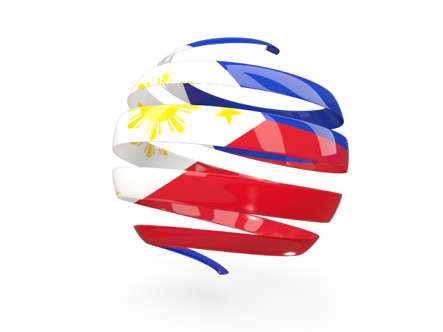
 Home
Home




